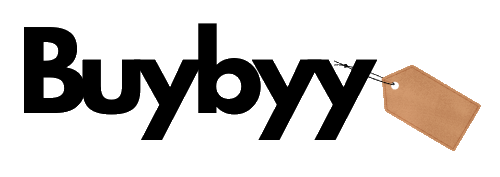How do I get started on Buybyy?
Are you planning to become an independent seller on the Buybyy marketplace? Well, look no further; click here for more information
As a seller, all you need to do is set up your store and upload your products. Buybyy’s global network of affiliate marketers and advertising partners will showcase your products online almost instantly.
How do I upload my products to Buybyy?
After setting up your profile, you can now start adding work to your portfolio. Please note that your products will not appear in your portfolio or store until you complete your account setup.
Just click on your avatar and select “Add new product.”.
We typically recommend high-resolution JPEG, PNG, or GIF files with a minimum resolution of 1000px and a maximum of 5 MB.
How do you optimize your listings for the Buybyy search?
Search is how most shoppers find items on Buyby. To make sure that your items are highly relevant, optimize your listings for the Buybyy search. Read through this article to learn tips for optimizing your listings for the Buybyy search.
How does a Buybyy search work?
When someone searches for an item on Buybyy.com, Buybyy’s search algorithm looks for the most relevant matches. You control the most important factors in Buybyy search placement when you create listings in your shop.
How do you optimize your listings for search?
To optimize for the Buybyy search, you can improve key factors for your listings. The top factors that determine which items appear in a Buybyy search and the order in which they’re displayed in a shopper’s search results are:
- Tag and title relevancy
- Item attribute relevancy
- Listing quality
- Customer & market experience
- Tag and title relevancy
Every listing has a title. It’s the text that appears above the listing image on the listing page, in your shop, and in search results. Use your title to tell shoppers what your item is in a few words.
A tag is a word or short phrase that describes your item. Buybyy matches listing tags with shoppers’ searches to find relevant results. A single tag can be a short descriptive phrase (for example, “silver earrings”).
Tips for optimizing titles and tags
Use all 13 available tags for each of your listings.
Exact phrase matches are stronger than matches on individual words. For example, a search for “banana backpack” would return all items with the words “banana” and “backpack” in the tags or title, but items with the exact search phrase “banana backpack” in the title would be considered a closer match.
If a word or phrase in a buyer’s search appears in both the title and tags of a listing, the search algorithm considers that listing more relevant than a listing with that word or phrase in the tags or title alone.
Words at the beginning of titles are considered more important than words at the end.
To add or update your tags and titles
- On Buybyy.com, click Shop Manager.
- Click Listings.
- Search for the item you’d like to edit. Use the listing status filter to see more of your listings if needed.
- Select the boxes for the items you’d like to edit.
- Click Editing Options.
- Click Edit titles or Edit tags.
- Use the dropdown to decide exactly what to change.
- Add your change to the text bar.
- Click Apply.
Item attribute relevancy
Adding attributes about your items to the Listing Details section helps buyers find your items in search results. Specificity is important for the Buybyy search algorithm to identify your products. When adding attributes, first choose the kind of item you’re listing (handmade, vintage, or craft supply) and its categories. You’ll then see the option to add attributes based on the category you select.
Tips for optimizing attribute relevancy
- Try to use the most relevant attributes available to you.
- Select as many accurate attributes as each item has available.
- Remember, shoppers search for different attributes. For example, some may search by color, size, occasion, etc.
To update the attributes of your items
- On Buybyy.com, click Shop Manager.
- Click Listings.
- Select a listing.
- Choose the attributes for that listing in the Listing Details section.
- Click Publish.
- Listing quality
Buybyy’s search algorithm also considers how well individual items tend to do in searches based on how likely customers are to interact with a listing or buy a product. We call this “listing quality.”
Listing quality is impacted by things like the product thumbnail photo, clear titles, and how shoppers interact with a listing. If a shopper clicks, favorites, or purchases an item after they’ve seen it in search results, that action contributes to the listing’s quality score.
If you just opened your shop, your listings will have a neutral quality score, which has no impact on placement.
Tips to optimize listing quality
- List your items with clear item photographs that invite a closer look.
- Make sure titles are easy to read and clearly describe your product.
- Encourage shopper interaction by experimenting with different tags, updating product photos, and posting on social media.
Customer & market experience on Buybyy
We want buyers to have a great experience when they purchase from a seller on Buybyy. Because of this, we consider a shop’s record of customer service and whether it’s in good standing according to Buybyy policies.
Tips to optimize customer experience
- Complete your shipping profiles to represent processing times to your buyers accurately. Be sure to complete your orders to help buyers know when to expect their items.
- Make sure your About section is complete.
- Fill out your shop policies and use the template to give buyers helpful information about your shop.
- Take steps to communicate with past buyers and swiftly resolve open cases.
How do I set up a seller account?
Ready to start selling your amazing seller on the Buybyy marketplace? All you need to do is complete the steps on your Seller Dashboard:
- Create products
- Set up shop
Heads up! It may take up to 5 business days for your shop to be visible to the public once your account is set up. But, not to worry, you can use that time to add more designs to your shop or perfect your profile!
If you’re over 16 and want to sell your products to your customers in the United States (and have responsibly complied with our User Agreement), you can get started by picking a username and signing up for free.
Already have a Shopper account?
You can use the same account you shop with for your seller account! Some of these steps may already be completed, but it’s always a good idea to check that your information is still correct.
Do I have to pay to have a Buybyy account?
Creating an account and setting up a shop on the Buybyy marketplace is free of charge. All you need to do is sign up and then confirm your account.
Why aren’t my products showing up in my shop?
If you’ve just signed up and aren’t able to see your recent upload on your shop page, you may need to confirm your account and set up your payment method so others can start buying your products. We need to know where to send your payments, after all!
Please note that new uploads may take up to 2 hours to appear on your shop. Also, make sure you sort your shop by “Newest” to find your newest creations faster.
How will I know if my product has shipped to my customer?
You can check the ‘Order Status’ column in your Sales History. Each confirmed sale will say ‘To Be Paid’ or ‘Paid’.